Introducing Facebook’s “See First”
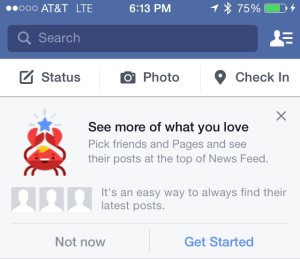
Gone are the days of simply keeping up with a business on Facebook. If you don’t interact with other pages’ or peoples’ posts by liking, sharing or commenting, it is likely you are no longer seeing their page posts at all. But now, Facebook is forcing its users to prioritize which pages and friends they “See First.”
What is “See First”
Think about the pages you visit most often, the companies you want to receive updates from, and the friends & family members you stay connected with through Facebook. Now, instead of having to dig around and find them in your News Feed, Facebook now gives you the option of choosing who you see first on your timeline. Think of “See First” as your own personal highlights. The other pages & friends you follow have not disappeared from your timeline…they will still appear after your “See First” choices.
How to set it up
From your mobile iOS device:
Step 1: Log-in or launch your Facebook application using your iOS device. (Currently, the update is not available on other devices).
Step 2: Click the “More” button on the bottom, right-hand corner of your screen.
Step 3: When the new page appears, choose “News Feed Preferences” under “Settings.”
Step 4: Select “Prioritize who to see first”
Step 5: Choose the pages, friends, & figures you would like to see highlighted at the top of your News Feed.
Step 6: Click “Done” located in the top, right-hand corner of your screen.
Using your web browswer:
Step 1: Log-in to Facebook
Step 2: In the top, right-hand corner of your News Feed, click the drop down menu arrow.
Step 3: Choose “News Feed Preferences” under “Activity Log.”
Step 4: Find the person, page, group, or figure you would like to make one of your “First See” choices.
Step 5: In the far, right-hand side of the pop-up window, you will see a box with a check-mark that says “Following” followed by a drop-down arrow.
Step 6: Click the drop-down arrow and choose the option “See First.”

What does this mean for the consumer?
Do you remember when Facebook (and many other platforms) introduced advertising into the News Feed? The “First See” option now overrides those advertisements, ensuring consumers see what they want to see first rather than what is being paid for them to see. Consumers are gaining back control of their social media platforms.
What does this mean for businesses?
As we all have seen, social media constantly changes. Once we adapt to a new algorithm or finally develop a strategy for a platform, it quickly changes. With “First See,” businesses lose a lot of the control they once had.
In order to be chosen as a “See First” choice by your audience, you have to:
- Provide valuable content
- Be different than the rest
- Be a resource
If consumers think that you post too inconsistently or that the content you share is not helpful to them, you may not make their “See First” list. It also means you are losing visibility. Although your content will appear at some point in time on their newsfeed, you will no longer be top-of-mind.
(Does this seem like MySpace’s top 8 to anyone else?)
Our recommendation?
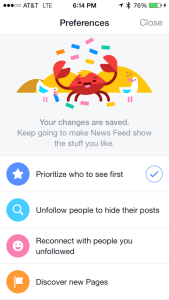
As your business is on social media, it is important for you to stay up-to-date with the most recent changes (although there are many!). Have you seen any changes of engagement or activity on your Facebook since the most recent change? Let us know in the comments below.
-Jamie
