The Latest in Social Media: Facebook Updates
As social media managers, Jamie and I always update each other on any updates we see on different social media platforms. However, recently it seems as though every conversation starts with a “Have you seen the recent change to…”
Keeping up with every adjustment that happens on social media may seem overwhelming, but these platform developments can greatly impact your business’ social media strategy. If you are using social media for your business, your audience expects you know how to use the platform for your business. If you choose not to educate yourself on the latest changes, you may lose your audience.
What are the most recent Facebook updates you should be aware of?:
There is a new, more prominent mobile call-to-action button
When you visit a business page, you typically see a company’s logo as their profile picture and pictures relative to their company as the cover photo. On top of the cover photo, Facebook has incorporated buttons like “Message” or “Like.” Now, if you visit the page on your mobile device, you will notice the call-to-action button spans the width of your cover photo. Make sure that your call-to-action button is set up and working on both your mobile devices and desktop.
There are new sections like “Services” & “Products”
If you follow a number of different business pages on Facebook, you may have noticed that almost every page is the same, besides the images and information they input. Facebook is changing up business pages by allowing users to list services and products as their own tab of the Facebook page. Expect to see more tweaks that will allow us to customize our pages further.
You can reply to comments via a private message
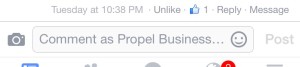
When our audience posts to our Facebook, we are used to seeing actions like “Reply” or “Like.” Now, you will notice an option to “Message.” Instead of replying for the rest of Facebook to see, you can send a private message between you and your customer/client. Think about the times where someone is having a problem and voicing their opinion on your page. You can and should reply to their comment appropriately, but if you need to discuss matters privately, you can have a one-on-one conversation.
Pages are rewarded for being responsive
One of the most important parts of using social media for your business is responding. With the newest update, business pages that respond quickly are rewarded with a “Very responsive to messages” badge. Of course there is an equation that determines if you are “very responsive,” but the general guidelines are:
- You must respond to at least 90% of message
- You must have a median response time of 5 minutes or less
Be sure to respond to messages, but don’t react solely for purposes of getting your badge. If you don’t have the time to dedicate your attention to responding in a brand-friendly way, wait until you can.
For our personal pages:
When you updated to the latest version of the mobile application of Facebook, you may have been prompted to “Bring Your Profile to Life.” The changes that Facebook made allow you to personalize your profile page a little more in-depth than before.
Choose a video as your profile image
We have gotten so used to picking a profile image that fits into a square. But now, you can choose a video to fill your profile image. We can only imagine that other platforms will soon be adopting this setting.
Feature images below your profile photo and cover image
You can now select up to 5 images that will appear directly below your cover photo and profile photo. When you log-in to your updated Facebook application, you will be prompted to make the change as seen below. 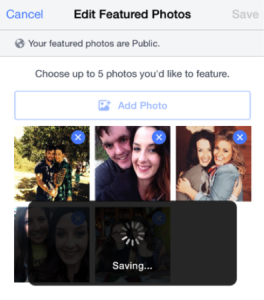
Write a short bio
If you are on Twitter or Instagram, you know the struggle of having a limit in characters to write a short bio about yourself. Well, now Facebook has adopted this bio feature. Again, when you log-in to the new version of the Facebook application, you will be prompted to add a bio. Keep in mind your bio is short. (See the blue + “Add a short bio” in the image below)
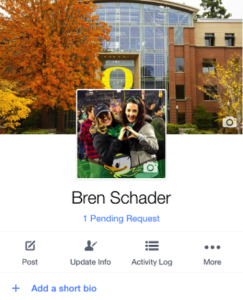
Have you seen any other Facebook updates recently? Share with us in the comments below and we will be sure to look into them and provide information for all to read.
–Bren Schader


