Using Snapchat for Business
Whether it is the introduction of a new platform or changes made to a current platform, the social media realm is constantly changing. Originally, social media was created for you and me – people just trying to connect and interact with their friends, loved ones, and old classmates. Gradually, we started seeing social media adapt to become more business-friendly.
LinkedIn was launched in 2003 as a more serious, business-oriented platform. It was created as a networking platform for business professionals to connect with other business professionals. Today, you can find most everyone on LinkedIn. It’s become a platform where you can post blogs, find jobs, and write recommendations for others.
Companies started using Twitter & Facebook as businesses rather than individuals. Once Facebook and Twitter introduced the ability to create business pages and accounts, companies flocked to social media as a means to interact with their clients as well as their peers.
Today, we see organizations discovering new, creative ways to use social media for growing their businesses. Here are a few examples:
- Doctors using Skype to interact with their clients out of office
- Retail stores using Instagram to run a contest and track who is interested in their page
- Furniture stores using Pinterest to show their audience ways to create a beautiful space with their products.
The options are limitless!
One of the recent social media trends that brands have discovered for their businesses is Snapchat. No longer just a way for teenagers to share pictures with friends, Snapchat has evolved to become more frequently used by business.
But how can you use a platform like Snapchat for business?
Invite your audience to find you
After creating an account for your business, you will want to encourage your audience to find you. An easy way to do this is by taking a screenshot of your Snapchat profile and sharing it on your other social platforms. Snapchatters can then point their phones at the ghost that appears on the screenshot and find you easily.
Make sure the picture for your business is your logo (or is otherwise identifiable as your brand). You want to make sure your Snapchat username is your business name.
Create a story
In the same way that you can use Snapchat to create a story as an individual (rather than sending an image/video to a single person), you can also create a story for your brand. When posting an image/video, be sure to click the “My Story” button. This will enable all of your Snapchat followers to see what you have posted.
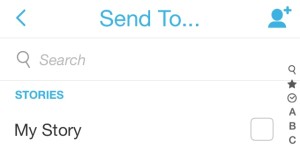
Share updates and promotions
Now that you have created a story thread, you will be able to include promotions and updates. For example, you can create an image which shows a promotion such as “10% off now by using the code SNAP” – but make sure the image settings are set to share for longer than 3 seconds.
Another idea is to create scavenger hunt; snap and share a photo of a specific product your customers have to find or mention in order to receive a discount or free item.
Snapchat allows you to be creative and use images/photos to do so!
Multiple brands have already used the story feature to share updates and promotions. For example, when Kevin Durant received MVP, the NBA used Snapchat to encourage fans to tune in to his press conference as he received his award. With three snaps which included the time, channel, and photos of Kevin at the podium, they increased their viewership.
The news recently highlighted a unique way that surgeons have been using a Snapchat-like app. Have you ever been waiting for a loved one to get out of surgery? The anticipation is dreadful! Surgeons are now using the platform to provide those waiting with updates on the patient’s status. (See the story here. )
Quick Assistance
You may consider Snapchat as a creative take on customer service. Instead of using a web chat, think about using Snapchat to communicate with your audience and answer their questions. For example, say one of your Snapchat friends sends your business account a question or complaint. You now have the ability to send a personalized video to answer their question, address their complaint, and let them know they have been heard.
Behind the Scenes
Customers love to see behind the scenes of the businesses they love. Similar to how some businesses use Instagram, Snapchat also allows you to post behind the scene images and/or videos that only last for a set amount of seconds. Are you in the process of designing a new product? Show a sneak peak to get your audience excited!
A Quick Hello
Building relationships is crucial to the success of any business. With Snapchat, send personalized hellos from your company and let your audience know that you value them! Seeing your name show up on their notification screen may brighten their day.
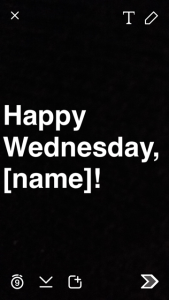
Snapchat may still be a foreign concept to some of us. Here is a how-to guide for using Snapchat.
Think of some ways that your business may be able to use Snapchat as part of its marketing plan. Need some ideas? Contact us today and let’s get started on developing a marketing strategy.
-Jamie
Download Snapchat for iOS here.
Download Snapchat for Android here.

